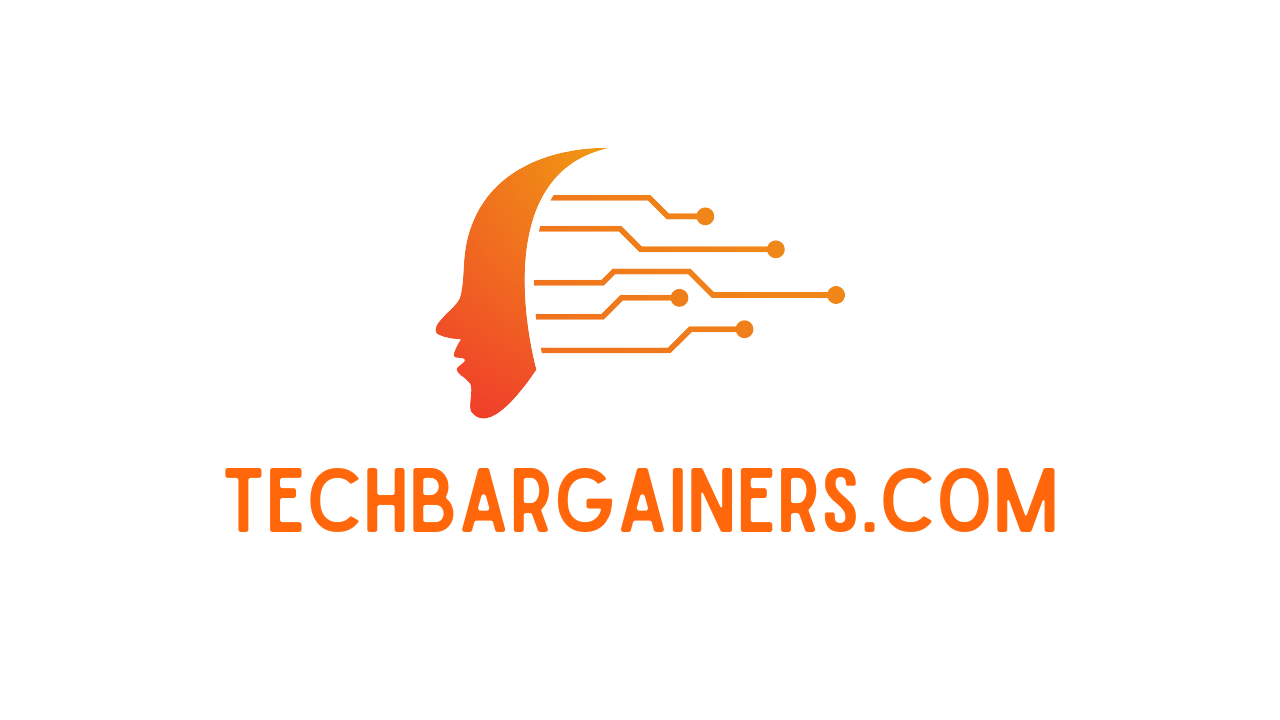How to Make a Searchable PDF
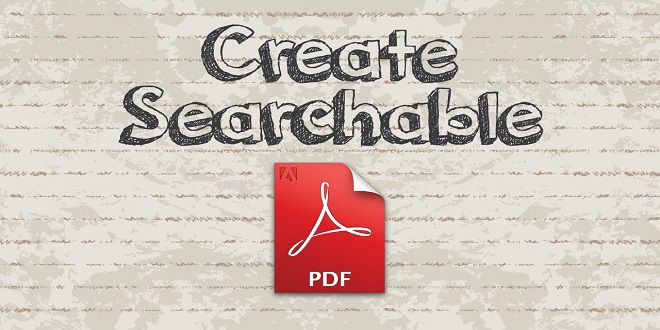
Do you want to search a PDF? Is it possible to search any PDF on your computer? You need to learn how to do it.
This will increase the effectiveness and usability of your PDFs. You can make it easier for people find the information they need in your PDFs.
It is much easier to make a PDF searchable than you may think. We have listed the top ways to make a PDF searchable. Continue reading!
Searchable PDF
Searchable PDFs have a few advantages. This PDF file is smaller, so it takes up less space on your computer.
If you have to make changes to the document, they are easy to convert. You can search them and find the information you need without scrolling through the whole document.
How to Create a Searchable PDF
It is easy to create a searchable PDF. You can create a searchable PDF quickly by following just a few steps.
Open the document you wish to convert to PDF. Next, click File > Save as. Select PDF from the drop-down menu of file formats in the Save As dialog box.
How to Optimize Your PDF for Search
Although PDFs can be used to share information, it can be difficult to search for a document in PDF format. These are some steps to optimize PDFs for search.
Use descriptive file names
Good file names will make it easy for people to identify the contents of your PDF before they open it.
Use clear and concise titles
The title should give readers an idea of the contents of your PDF.
Use Keywords Liberally
Make sure to include relevant keywords in your PDF. This will make it easy for people to find it when they search for it.
Make sure your PDF is easily scanable
To make it easy to scan your PDF, use short paragraphs, clear headings and bulleted list.
There are many ways to create a searchable PDF
An OCR program such as PDFTRON OCR can be used to scan scanned PDFs and convert them into searchable PDFs.
A PDF converter can be used to convert an existing PDF into searchable PDF. A PDF editor can be used to create a searchable PDF.
All OCR Converters You Can Use
Free OCR and SimpleOCR are two of the most well-known OCR converters.
Paid converters are more accurate but can be costly. OmniPage and Abbyy FineReader are two of the most popular paid converters. It is important to evaluate your needs when choosing an OCR converter.
Conversion Made Simple
If you have a PDF file, you can convert it to a searchable PDF with any optical character recognition software. This will allow you to search the document for specific words or phrases. Open the PDF, select Recognize Text > in This File to make it searchable in Adobe Acrobat.
OCR may take up to a few minutes depending on how long the document is. After the OCR process is completed, you can start searching your PDF.
For more information, be sure to visit our blog!