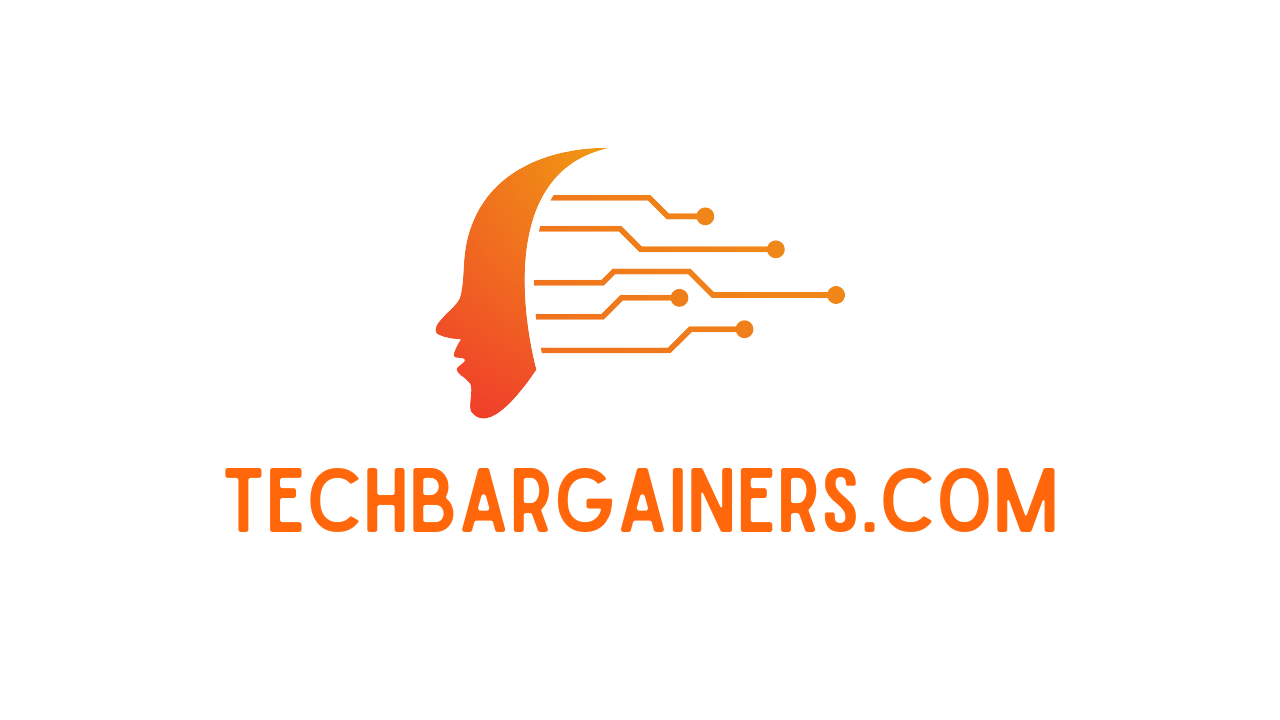Vance AI Review – Productivity Series for Online Image Editing
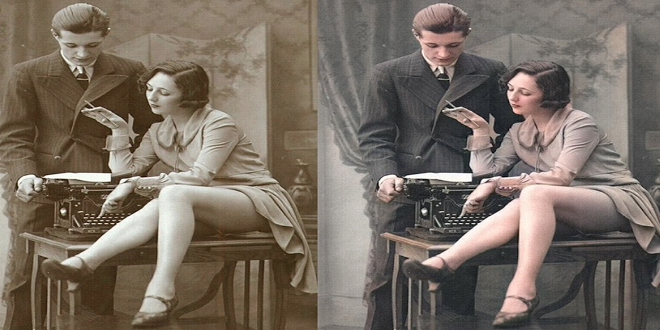
VanceAI Productivity series offers a variety of online photo editing tools that allow you to create professional results.
We are still expanding the scope of “photo editing”, and it will only continue to grow. You can now edit images in a more complex way than simply cropping or rotating. It is well-known that more features in a desktop application can make it more difficult to use. Many new users, as well as those not skilled in photo editing, have difficulty understanding these programs. The VanceAI Productivity series is a collection of easy-to-use photo editors. The series is also available online so users can access it more easily than traditional computer programs.
Vanceai.com is the engine behind Productivity. It uses Artificial Intelligence (AI) and Machine Learning technologies to deliver excellent results, while keeping the tools easy to use. This series of photo editors includes features such as an image upscaler and passport photo creator. JPEG artifact removal is also included. This series is suitable for all levels of experience and skill, since editing photos is an everyday need. VanceAI is completely web-based and powered entirely by AI.
Pros:
Administration is easy with VanceAI’s simple and clean user interface.
Users have many options when it comes to image editing thanks to the platform’s many tools.
VanceAI’s tools are powered by efficient AI algorithms and can return results within seconds.
Cons:
You may have to reload an instrument if it suddenly stops working.
It is recommended that users test both the old and new Workspace versions of certain tools.
What is VanceAI?
VanceAI is a web-based app that allows you to quickly resolve common editing problems and many other issues. VanceAI is a web-based application so there’s no need for you to download anything. Anyone who is interested in the above-mentioned photo editing tool can simply click the link. VanceAI categorizes its tools into three categories: the Productivity, Creativity, and Image Editor. However, the Image Editor is often grouped with the Productivity. VanceAI’s platform currently has over 15 image-editing software and is constantly adding new ones.
The Productivity series, as the name suggests, is intended to make it easier to get more done in a shorter time. It also provides access to commonly requested resources. Experts in the field regularly use a variety of online tools such as image compressor, background remover, upscaler, and background remover. All VanceAI tools are driven by AI and Machine Learning algorithms, so you can expect quick processing times. Paid versions of VanceAI allow users to batch process up 10 images at once, instantly increasing their productivity. VanceAI regularly releases updates to its platform, as it is well-known. VanceAI has added VanceAIJA to its Japanese platform. This will make it easier for Japanese users.
VanceAI Productivity Series Main Features and Examples
We will discuss each VanceAI Productivity Series tool in detail and give examples later.
VanceAI’s Blurriness Erasing Image Sharpener
VanceAI Photo Sharpener can remove blurred images. While there are many causes for blurred photos, the most common is poor camera settings. You can adjust the sharpness in the Workspace to get the desired effect. You can also deal with specific types of blurred images in the Workspace. You can, for example, remove motion blurring from your image by clicking OK and selecting Motion Blur. This unblur function is not available in any other web-based software.
The final product is clear. It’s obvious that the blurriness was removed. Details are sharper. However, the tool seems more focused on the subject than the rest of it.
The World’s Most Advanced Artificial Intelligence Photo Enhancer
Even if they have state-of the-art cameras, many photographers use image editing software to finish their work. This online version is VanceAI image enhancer. Once you are in the Workspace, choose the 1x option to improve the photo. The Image Enhancer can improve the image without scaling it by selecting the 1x option. There are many settings available for the image upscaler. One of the most distinctive features of this tool is its ability to enhance images by highlighting their finer details. The image enhancer is an excellent tool for commercial photography.
An artificial intelligence photo enhancer can improve the colors and details in an image. This makes it easier to read the contents of the pouch and more pleasing on the eye.
VanceAI Image Denoiser for Erasing Noise
Blur effects and image noise can make a photo appear less professional. Image noise and film grain can be used sparingly to create a particular aesthetic. To determine the amount of noise in your final image, you will need to use a tool such as VanceAI Images Denoiser. This tool allows you to adjust the sharpness and noise levels of your final image. This tool aids in the evaluation and processing the image.
You can choose Auto parameters if you aren’t sure what the tool should do. Or you can just start processing the image, and it will figure it all out. You can access the Denoise tab directly from your Image Enhancer Workspace.
VanceAI Image Converter: Ideal for Banners and Other
VanceAI Image Upscaler replaces the Image Enhancer. This tool only enhances images, but does not increase their resolution. This can be used to increase the size of an image by eightfold. You can also adjust the image’s sharpness or noise to your liking. Image Upscaler is a great tool for users who change their devices’ wallpapers frequently or need high-resolution images. This program can also be used to scale images, which improves their quality. This program will let you increase the image size so you can upload them on social media, use them online, or store them in an online shop.
BGremover to Get Clear Backgrounds
Background removers are great for graphic designers and users who want to create unique images for social media and their profiles. Background removers that are best for cutting out objects from images and seamlessly inserting them into others without affecting the overall aesthetic can be very useful. This is where precision is key. BGremover.VanceAI.com is an AI-powered program that effortlessly eliminates image backgrounds. You can choose to remove a person or object from the image as long as you are in the Workspace.
BGremover is a powerful tool that creates a transparent background for images and removes the human form. The shadow effect of the person remains in the image. You can choose how to use this feature. You can remove shadows by adding image editing or using the Photo Editor mode’s eraser tool. Both of these options are covered in the next section.
VanceAI Photo Editor to the Finer Edits
The VanceAI Photo Editor allows you to make minor adjustments to your photos. You can edit photos using the Photo Editor’s many options, including cropping, erasing and rotating. You can upload an image similar to the one in the BGremover Section and use the eraser manually to remove the shadow. You will only need to indicate the location of shadows that should be removed. You can crop images manually using the drag-and drop interface or automatically using one the preset ratios. These ratios favor Instagram Stories, Facebook Posts and the Twitter Header Photo. You can also modify your images by adding text boxes or other images to them. Infographics can easily be made from images.
VanceAI Animation Upscaler: Beautiful Animation Graphics
VanceAI Anime Upscaler works in a similar way to the Image Upscaler, except that it enhances and improves anime-inspired images. There are three algorithms that VanceAI has available in its Workspace to enhance anime images. You can choose the one that suits you best. Each algorithm improves image quality in a different way. Waifu is one example of such an algorithm. It can improve image quality as well as remove noise. It is possible to improve the image quality without needing to upscale it using another algorithm. This makes it ideal for anime-themed wallpapers or banners.
The Anime upscaler can be used for both character-based images and non-character-based ones.
Photos made easy with VanceAI JPEG artifact remover
VanceAI JPEG Artifact Removal is basically a program that improves images compressed with less than ideal methods. JPEG compression can cause images to lose their sharpness and vibrancy. This is a good example of lossy compression. This program can be used to restore images back to their original form, and greatly improve their appearance. The Before image was blurry and unclear in this instance, but the After image is clear and crisp. The coloration of the figurehead has been also improved. The After image is clearer and cleaner than the Before.
Read Also: Masstamilan
A Good First Impression with VanceAI Portrait Remtoucher
A well-executed portrait can be a meaningful token of personal connection and a great opportunity to make a positive first impression. Many couples have their first encounters online in today’s Internet-driven world. Professional portraits are a popular choice for serious workers. You can enhance the quality of your portraits by using VanceAI’s Portrait Retoucher. You can use the tool to smoothen the skin or improve the portrait’s quality. This image shows a significant improvement in the face appearance.
Bring Clarity to Photographs with VanceAI Photo Dehaze
VanceAI photo dehaze removes the haze from photos. Haze is simply an image that appears cloudy or gloomy. The picture is therefore too blurry to be convincing. The original image was too blurry and washed-out. Photo Dehaze completely changes this by increasing contrast and removing most haze from original image. Its ability to show its true qualities is what gives the brand its appeal.
VanceAI Image Compressor is a tool for compressing and resizing images
VanceAI image compressor is the best tool for optimizing your images’ sizes. High-quality images are essential for online use. However, they must not be slowing down web pages or storage. As large, high-quality images become more popular, image compression has become increasingly important. Image compression software can help you preserve the image quality while reducing their file size. Your online content (such pages, blogs, websites, and so on) will load much faster. As a result, your online content (such as webpages, sites and blogs) will load much faster.
VanceAI Passport Maker for Straightforward Passport Photos
It can be difficult to get passport photos taken in a photo studio, or at another location. With VanceAI Passport photo maker, a passport photo can be made in just a few minutes. This tool also has a background removal feature that seamlessly replaces the background image with a new one. You can also select the country for which passport you will need ahead of time. The program calculates the dimensions of the photo in advance. If your country isn’t included, you can simply enter the required measurements. Although this is not the tool you will use daily, it can save you a lot of time.
Pricing for VanceAI
VanceAI is an easy-to-use web-based application that is both accessible to amateurs as well as seasoned professionals. To use VanceAI, you must first create an account. You’ll receive 3 image credits per month when you sign up for an account. These can be used with any VanceAI service.
VanceAI offers three options for premium features. The annual plan includes 100 image credits per month, starting at $5.94 a month. You can purchase 100 image credits per month for $9.90 per month. You can purchase 200 image credits for $24.99. All pricing levels include batch processing, advanced AI processing, and other premium services. Paid subscribers have the option to increase their monthly credit amount by upgrading to a higher service tier for a small fee.
VanceAI Options
VanceAI offers free alternatives to paid software. Although there are many free options, none of them compare to VanceAI’s functionality. Image Enhancer.ai can be used as a substitute, and Image-Upscaler.com can be used as an alternative. VanceAI also offers a web-based PDF processing service. VancePDF.com is the website to access the program.
Online photo editing is a great option. VanceAI solves the problem of many online image-editing platforms being slow or lacking in the number of available tools. VanceAI and its related series give you instant access to many image-editing tools as well as high-quality output within a matter of seconds. VanceAI has done the hard work to ensure their AI algorithms can do this. VanceAI is also affordable, so it’s accessible to all
Feel Free to Read More: Isaimini